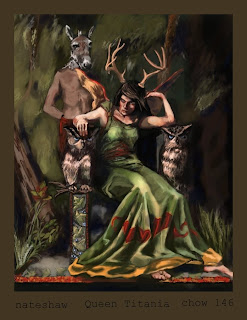Monday, February 23, 2009
CA
So I have been mentioning conceptart.org a lot lately so I thought that I'd provide a link to my brand new sketchbook there. I'll put it over on the right side too. Its fairly redundant with this blog but on CA more people see my work.
Sunday, February 22, 2009
Actually...
Paranormal P.I.

This weeks CHOW was pretty open ended; E.G. Brownstone, Paranormal Investigator. I always fall back on the portrait format. Its not terribly exciting compostition wise but I think it shows improvement over some of my early digital pieces. This was mostly done in Painter with a little bit of Photoshop for the adjustment masks. Speaking of that, I just learned a ton (like 3) of good Photoshop techniques from this guy. His tutorials are really good, I'm a beginner so it was really helpful. Also I have to mention that the pattern on the wallpaper (probably only clear in the detail on the WIP sheet) was my first ever pattern created from scratch in Illustrator. yay.
(total of 3 programs used to create this image)
Edit: I have no idea why some images can be enlarged and others not. If anyone has the reason for this, please let me know. Its got to have something to do with the size, I'm thinking. nope.

deer skull

Typically I do all of my digital painting in Painter X and any image touch up work with Photoshop. I decided to give Photoshop a try for the painting aspect as well. After getting past all the different keystrokes. (I kept copying and moving layers when I meant to resize my brush, etc.) It was a pretty good experience. Painter has these glitches when I move around the canvas it will leave remnants of the previous size and position on the screen. Not really a huge deal once I got used to it but Photoshop doesn't have those problems. Painter has a much larger brush library but it seems like I only use a couple of them anyway. (my problem) I am not sold on one or the other yet and I have yet to actually have a firm grasp on either of them in terms of capabilities. I will keep going back and forth to see what each can offer. This was my first photoshop only image. I painted this skull from life. Initially I had a warm direct light on it with a little bit of cool ambient light all around. As the day wore on and the sun went down the cool light disappeared so a lot of the blues I was seeing (and liking) went away leaving only the warm light. This made the shadows deeper and blacker looking. I was trying not to use black at all but it happened. First is the 5 minute sketch I completed and scanned. I don't like starting a drawing right on the computer. Nothing beats sketching with just a pencil and paper, the simplicity is great.

Saturday, February 21, 2009

I was following links over at CA and ended up at alchemy. If you are into drawing, or even if you aren't, this is freakin sweet. Go there and download it. Basically its a sketching randomizer. Andrew Jones describes it really well in the video they have there. In it, he is using the mic tool but theres a good selection of different tools that are really cool. Sometimes I get really uptight in my work and this is just the thing to shake it up. Here is one of the sketches I did in Alchemy and then imported into photoshop for some expansion. Its not particularly exciting but the process was lots of fun. Anyway, try alchemy out and see what I mean.

Monday, February 16, 2009
IDW Baba Yaga

It was a busy weekend, what can I say. Along with "Character of the Week" and "Environment of the Week" they have an "Industrial Design of the Week." I was tempted in to doing one this week because it was a crossover from chow. The IDW challenge was to design Baba Yaga's flying mortar and pestle and/or her chicken leg hut. I was already thing about the mortar and pestle for the chow entries so it was the easiest to do a separate design. What if her mortar was a baby chicken (chicklet?) and the house was the big one. This is what I came up with, and I ran out of time for the house. I've never done anything like this and I'm proud of it. I learned the about the "multiply" feature in photoshop and illustrator. It's pretty handy.
Baba Yaga 2

I started working on this one before the image in the previous post. Interestingly I did a large part of the work for this image on paper and I like it better. I think that since I am more comfortable with traditional media and can control the outcome a little more the work turns out better the more hand drawn elements are evident in the final piece. I am trying to get better at digital media but it will take time.
Baba Yaga 1

This weeks CHOW was Baba Yaga. I have been feeling my entries have been rather sub par so I decided to go at this one hard. I did two. This is the one I didn't enter. When I try to do a full rendering like this it never seems to come out as I imagined it. There are some things in it that I feel pretty good about though and I thought I'd include a detail of the face and hands.

Friday, February 13, 2009
queen titania
Sunday, February 8, 2009
skull head 2

Another painting derived from the deer skull head self portrait. It just keeps getting weirder I think. am trying to break out of habits and working styles to try something new. This one is a work in progress and comments and crits are always welcome. A new comic is up today, it takes a minute to load and I haven't spent the time to learn the actionscript for preloaders in flash.
Saturday, February 7, 2009
Self-portrait with skull head
Monday, February 2, 2009
Sunday, February 1, 2009
Rosebuds
 I'm pretty new to digital painting and haven't quite aqcuired a prefered method in which to work. I decided I needed to change this so I began a copy of JW Waterhouse's "Gather Ye Rosebuds While Ye May." I will post images of the progress here. Digital painting has become nearly the standard for commercial art. The ease of storage, speed of creation, and never suffers loss of quality or color that occurs when you photograph paintings are just a few of the advantages of computer art. When the end result is a printed image or something that is only going to be seen in reproduction anyway there is little advantage to messing around with oil or acyrlic paints. Having said that, a digital painting is never going to have the power that a physical work of art has. I like both. Anyway, Here is my initial pencil sketch of the painting and then about 5 or 6 hours later. More to come...
I'm pretty new to digital painting and haven't quite aqcuired a prefered method in which to work. I decided I needed to change this so I began a copy of JW Waterhouse's "Gather Ye Rosebuds While Ye May." I will post images of the progress here. Digital painting has become nearly the standard for commercial art. The ease of storage, speed of creation, and never suffers loss of quality or color that occurs when you photograph paintings are just a few of the advantages of computer art. When the end result is a printed image or something that is only going to be seen in reproduction anyway there is little advantage to messing around with oil or acyrlic paints. Having said that, a digital painting is never going to have the power that a physical work of art has. I like both. Anyway, Here is my initial pencil sketch of the painting and then about 5 or 6 hours later. More to come... 
Super Villian Self Portrait

This past weeks CHOW was a pretty fun one. The theme was make a super villian self portrait. I figured if I were to become a super-villian, it would probably involve killing plants. After having accidently ingesting too much herbicide I finally wilt and die only to rise from the grave as a zombie plant killer, stalking from flower garden to flower garden laying a path of plant destruction.
Two Roads

Like character of the week, there is also an Enironment of the Week. This past week's theme was "two roads." This is what I came up with. I was thinking about JMW Turner when I started this. I like some moments but overall I should have started with a more concrete composition and idea of specific architecture. This is mostly to get the hang of digital painting. I tried some new brushes out here so as far an experiment it was successful.
Subscribe to:
Posts (Atom)